Last time I talked about how easy it is to find memory leaks in Java using the dominator tree feature of the Eclipse Memory Analyzer.
If you haven't read this post, I recommend you to do so, because this post will assume that you know the meaning of the terms "retained size" and "dominator tree".
Why does this work so well? The reason is that memory leaks in Java are not really "classical" leaks in the strict sense. Let's check what Wikipedia says about memory leaks:
"many people refer to any unwanted increase in memory usage as a memory leak, even if this is not strictly accurate"The later cannot happen in languages such as Java that have built-in automatic garbage collection, also Ruby does not seem to be bug free in this area.
and
"Typically, a memory leak occurs because dynamically allocated memory has become unreachable."
So because those leaks in Java are "only" unwanted (unbound) increase of memory usage, the typical reason for them is that people forget to remove an object out of some collection/array or a recursive data structure,such as a tree. This might sound stupid and you (and me) would of course never make such a simple mistake ;)
But look at the following example:
try
{
doSomething(thing); // does IO
collection.remove(thing);
}
catch (IOException e)
{
// should not happen
}
"thing" will not be removed if "doSomething" throws an IOException (or any other exception). OMG Joel Spolsky was right when he said:
"I consider exceptions to be no better than "goto's""
The correct way would be:
try
{
doSomething(thing); // does IO
}
catch (IOException e)
{
// should not happen
}
finally
{
collection.remove(thing);
}
So I talked enough of leaks. I promise you if you regulary analyze heap dumps taken at the end of a performance test run, after while of fixing, you will not see a lot of leaks anymore If you still think that you need to know more a about leaks. I recommend you to check this excellent tutorial.
High memory usage
You might still see high memory usage, and your users might hate that as much as leaks, because performance degradation can be similiar.
OK, why is high memory more difficult to analyze?
You might use the dominator tree to find some big objects and you might also use it to figure out some cause of high memory usage. Because it's a tree it's easy to see where the memory is used:

You just have to look at the pathes down the tree to find out where the most memory is used/retained by single objects.
But in general the dominator tree view alone (without using some advanced functions, that I will skip for now) will not help you to find the reason why for example all those Strings are there:

Fortunately there is the "immediate dominators" query in the Eclipse Memory Analyzer that is based on the dominator tree that can help here and that also is the used internally by most of the advanced queries. The "immediate dominators" query is one of the key innovations in the the Eclipse Memory Analyzer. Even the commercial Yourkit profiler does not seem to have it yet, also they now also have a dominator tree functionality.
Immediate Dominators
So what is a "immediate dominator"? Let's have look at a simple example where the "business object" of class "Order" references a LinkedList of Strings:

If we look at String2 first we can find the LinkedList$Entry 2 is the "closest" object hat dominates it. If we could remove LinkedList$Entry 2, the Object String 2 would also be reclaimed by the garbage collector. We say "LinkedList$Entry 2" is the immediate dominator of "Object String 2". Note that there's always one
Let's have a look at the immediate dominators up to the Order object:

Note that LinkedList$Entry 1 is not an immediate dominator for LinkedList$Entry 2, because after removing it there would still be links from LinkedList$Entry 0 to LinkedList$Entry 2. We can do the same for the String 0 and String 1 and we will get the dominator tree:

No if we ask ourself the question "why are all those Strings still there", we see that if we filter all JDK classes out of the dominator tree it's easy:
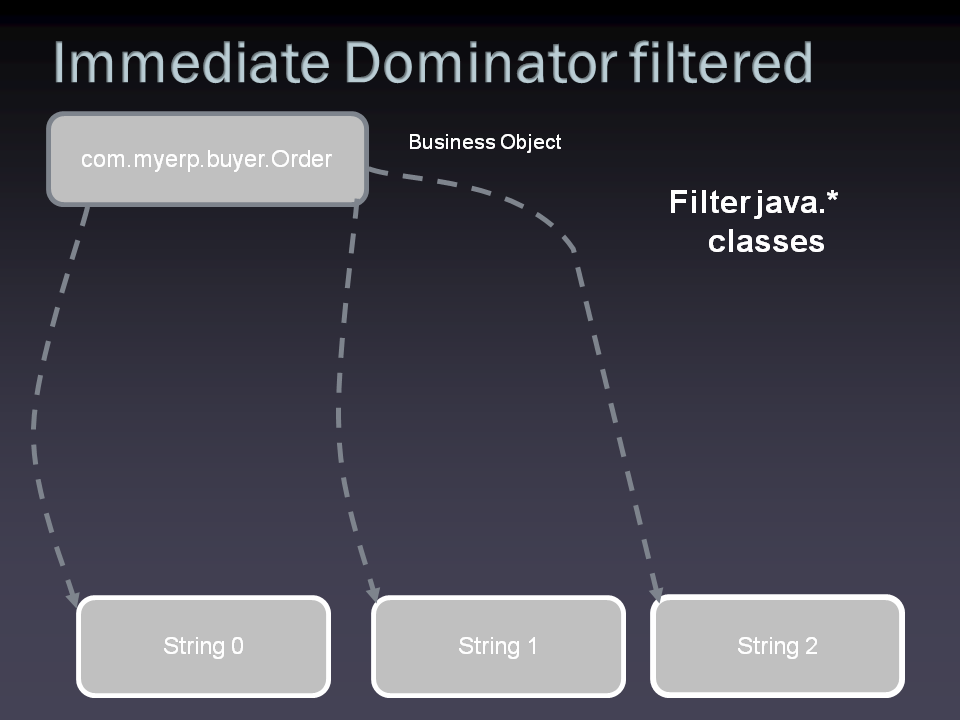
The immediate dominators query in MAT basically lets you walk up the dominator tree and shows you the dominators aggregated by the class:

This is really a screenshot from an existing heap dump that I took some time ago from Eclipse. You can see for example the famous Dictionary of the spell checker plugin retaining 74393 Strings.
So now how can I find out where memory usage could be reduced?
With Strings it's pretty easy, you use the group_by_value in MAT. For the example above I applied it to the Strings dominated by ResolvedBinaryField in the first line:

Yes,there are really 6969 duplicates of "Ljava.lang.String;" retained only by instances of this class! Disclaimer: And no dear Netbeans "fanboys", Eclipse is not really worse than your beloved IDE in this area ;)
Strings are immutable and I wonder what would happen if people would really use more immutable data structures.
But not only Strings are interesting when you look at minimizing memory usage. Strings are just convenient because they are (usually) human readable. You can still often use Strings to find Objects which are equal but not identical, because if equal but not identical objects are created usually those objects also reference Strings that are equal but not identical.
The main question that you always have to ask yourself when trying to minimize memory usage is :
Do I need these equal but not identical objects?
In a single threaded environment the answer is usually that you don't those copies of objects.
In a highly concurrent environment, reducing the copies might introduce contention, because you have to share objects and you will need to check whether you already have this object. Strings again are relatively safe to optimize in this regard, because they are immutable, so no synchronization is needed to access them.
Having a query in MAT for the "algorithm" I described here for finding duplicated Strings, would be very helpful (there is a similiar but simpler "duplicated Strings" query already built in) .
I have done exactly that quite some time ago, but the query was not yet "production ready". There's some hope that it will appear in the standard MAT soon, stay tuned!
14 comments:
Being first -I hope :P - commenter will be great honor for me :)
Dear Markus,
I am big fan of your blog. Keep on these wonderful blog. I really think that there is everything to learn about profiling.
Thank you very much...
Thanks for the positive feedback :)
Any special topics you would be interested in?
Regards,
Markus
Hi, It is good. Your explanation on Dominator Tree is very clear. Keep blogging.
In my case, the dominator tree shows a class with retained heap of about 500 MB. The immediate dominator for that class shows as ROOT. Does it mean that class is still referenced by a Thread? or ClassLoader?
Is it a class or just a single object? if the immediate dominator is ROOT than this only means that either the object itself is a GC Root ( see my other blog posts) or that there's no single object dominating it. As you say this can be another Thread that references the object. You can check that with the commands "Shortest paths to GC Root" or "Merge shortest paths to GC Roots".
Thanks for your quick response.
It is a class and not a GC Root. "Merge Shortest Paths to GC root" shows a that immediate dominator is a, GC root, Thread( java.util.TimerThread ). So the class with 500 MB retained size will be GC'ed only when the Thread is closed. Is that right?
But the retained size of the Thread is only 5KB. Does it mean that closing the Thread will retain only 5 KB not the 500 MB ?
Merge Shortest Paths to GC root does not take immediate dominators into account. It just tries to find pathes to GC root because those GC roots keep the class alive. For a class there must be classloader still referencing it. So I would guess that the Thread alone is not responsible for the class being alive. This would also explain why Thread's retained size is so small.
Still the question for me is really whether you want to get rid of the class or the 500 Mbyte that the class is retaining. There's probably an static variable in this class that holds all the data.
Actually application is throwing OutOfMemory Error. I am trying to find out root cause of it. So I wanted to remove the 500 MB retained by the top most class shown in Dominator tree.
1. Both Immediate Dominators and Merge Shortest Paths with All References option shows to GC root ( Thread). I wonder why it is not showing classloader.
2. When I check the "List Objects - Outgoing References" I could see the Jboss classloader with retained heap of 600KB. According to this the static variable could be the root cause for the 500 MB.
3. "Top Level Dominator class loaders" shows that org.jboss.mx.loading.UnifiedClassLoader3 with retained heap of 800 MB. According to this classloader could be the root cause for the 500 MB.
Point 2 and Point 3 is contradicting in showing the retained heap size of the jboss classloader. I am confused by these results. Can you provide suggestions on this?
Can you send screenshots of the Memory Analyzer for the points you mentioned?
adress is memoryanalyzer at gmail dot com
Hi Markus,
Thanks for this nice article. I am trying to profile an application deployed on JBoss. Want to know, if the application classes loaded by 'org.jboss.mx.loading.UnifiedClassLoader3' will ever be unloaded?
Thanks in advance.
Venky
Hi Anonymous,
Sorry for the late reply.
I messed up some filters in my mail app.
I don't know any details about this Jboss classloader but to get rid of a class. you need to get rid of the all references to the class *and* you need to get rid of all references to it's classloader.
Markus
Hi Markus
I have a small question:--
I am analyzing MAT figures for some of the phone apps. I took smap figures and compared mat figures and see some differences...
I want to know one thing in mat..How know how much memory is used by application only...
So if I allocation 20MB data in my application, then mat should show 20MB bump in process but I am not able to see this....
If i want see exact memory used by my app then I should see Shallow heap or Retained size???
Hi Marcus, I haven't used MAT yet but the way you explained is great. I mostly use Java's Runtime freeMemory utility to find memory usage in java in broad term. going to try MAT soon.
Thanks
Javin
What a lovely jave coding and very easy to understand, thanks for sharing to us and great job.
Outsourcing Programming Services
Great post; I appreciated to you.
Post a Comment